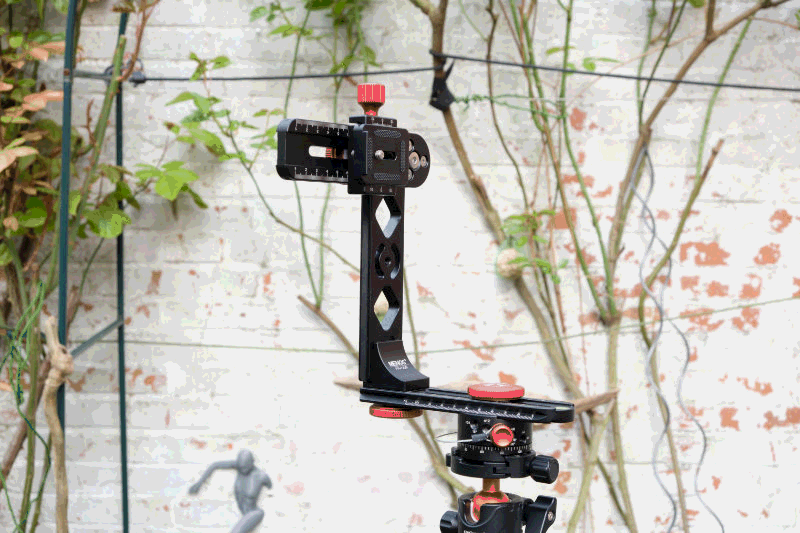Mengs PH 720B Panoramahead
A panorama, photographed with a mobile phone, can certainly be very impressive.
However, if you are concerned with the photography of high-resolution panoramas and want to create a panorama without image errors (which unfortunately can be plentiful in the calculation), you can probably not avoid a tripod and a panorama head / nodal point adapter.
The use of a photo tripod is clear: the panoramas should be aligned horizontally and exposure series for HDR photos, which consist of 7 or more individual images, must not show any deviations in the respective image section.
What else do you need a panorama head for?
When taking a 360 degree panorama, the camera mounted on the tripod is rotated around its own axis, image by image. Since the lens is not centered on the axis of rotation, errors occur in the parallax. In the case of a single-row panorama, this phenomenon can often be neglected; it is not so noticeable. But at the latest with multi-row recordings to create a full sphere, the lens is completely moved out of the center axis with a normal tripod. The rows of images that are above and below the horizontal row have to be recorded diagonally, the center of the objective lens then moves very far away from the pivot point of the tripod.
A nodal point adapter (actually it should be called a pivot point adapter, the nodal point is usually not at the pivot point) precisely compensates for these parallax errors, because the center of the entry lens is always on the pivot axis of the tripod.
Can I create spherical panoramas without a panorama head?
Only if you don't mind the seam defects that inevitably arise when you adding up and stitching the images.
It can also be a lucky combination of the camera equipment used and the respective motif that "accidentally" makes a recording appear to be error-free.
Otherwise, without a panorama adapter, the errors in Photoshop & Co. is inevitable for hours of retouching.
processing
The Mengs PH 720B nodal point adapter from China is manufactured with CNC according to the manufacturer's and consists entirely of anodized aluminum except for the friction disks for the locking screws. It is very well made. You notice it when putting it together and you notice it when you use it: The horizontal swivel joint, which locks in 30 degree steps, moves without play and the rotator for the distance lock (4/6/8/12/24 steps) clicks audibly and feels and ensures for a precise division of the picture steps.
From about 5 degrees Celsius downwards, the click distances of the rotator are a little more difficult to hit, the joints are then just a little sluggish. I don't know anything else from my tripods….
I have not yet paid any attention to the built-in spirit level. Experience has shown that these things are not very precise. I prefer to trust my Stabila mini spirit level here.
The horizontal arm of the Mengs adapter should be locked with the red locking wheel when taking photos. Otherwise it will sag a little when the camera is mounted.
The adapter itself is vibration-free, which is important for long exposures. The situation is different with a complete set-up with a heavy camera on the tripod: If the tripod tube is also fully extended, vibrations can very well occur when the shutter release is pressed. I compensate for this by always taking panoramas with a 2 second self-timer.
Transport
For transport, the Mengs PH-720B can be folded up without tools and stowed in the bag supplied. Only one knurled screw is loosened.
The manufacturer plans it a little differently, but in my way I find it more practical because the folded device only consists of one part and nothing can rattle.

also important:
When folding up for transport, no knurling screw of the pivot point has to be adjusted!
Setting up the Mengs PH-720B
The pivot point of the lens usually needs to be adjusted in two places:
- on the vertical arm (1)
- on the horizontal arm (2)
(If the tripod thread is not on the same axis with the lens (like with my Fuji X-T30) there is a third adjustment point. But more on that in the next article.)
Point 1 sets the centering of the lens center point. The mounted camera is swiveled vertically downwards and the knurled wheel with the "crosshairs" is loosened. Now you look through the viewfinder and push the horizontal slide with the crosshairs exactly into the middle (the focus device helps). Then tighten the screw again.
Point 2 moves the entire camera back and forth. The point here is to find the point at which two vertical lines lying one behind the other are always congruent. For the exact procedure, I recommend the videos on "Setting the nodal point" on YouTube.
Conclusion
Working with the Mengs adapter is fun because it is well made and the calculation of the panoramas works with it.
With my 12mm Samyang lens I set the rotator to 8 steps and photograph five rows. With a 7 series HDR exposure series, 280 images are created, which in the end result in 40 images for the panorama calculation.
It cost € 158.95 at the time of purchase.
Mengs Homepage
I would like to point out that I have no business connection with Mengs and that I am not sponsored. I am introducing this device because I like it personally and because I bought it myself.